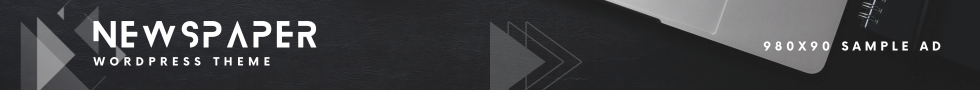Using Lensa, you can edit your photos using the AI technology to help you produce creative and professional photos. It is also capable of processing photos using AWS cloud services. You can also create creative “magic avatars” to make your photos look beautiful.
- With Lensa App you can enhance your Selfies even Better
- Create creative “magic avatars”
- Create eye retouches
- Edit your photos with AI tools
- One Tap Portrait Editor
- Pro Grade Background Blur
- Replace Background in One Tap
- Remove Eye Bags
With Lensa App you can enhance your Selfies even Better
Using Lensa to edit your pictures is a great way to make sure that your photos are perfect. Using special effects, you can smooth out any flaws on your face and make sure that you look your best. Moreover, it can also help you freeze your most memorable moments.
Lensa is a smartphone app that allows you to edit your photos. The app uses AI technology to help you enhance your photos. It also has a variety of pre-made filters and effects. There are also editing tools to add depth, blur the background, and remove blemishes. It even has an eyebrow editor that can help you remove eye bags and shape your eyebrows.
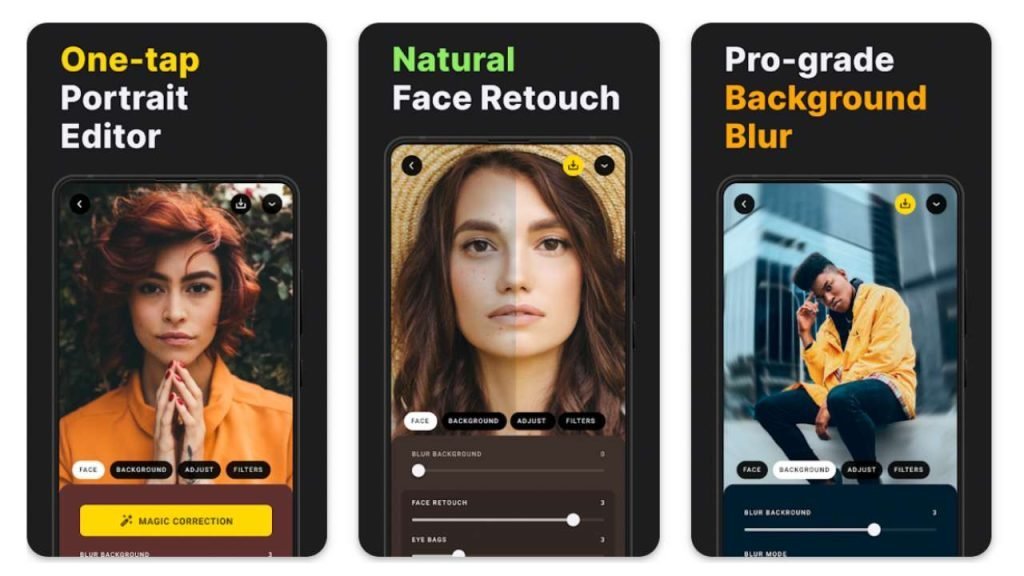
Moreover, the app has been criticized by various people, including voice artist Jenny Yokobori. People have questioned the way the app uses the data of its users. Many people have also accused the app of erasing the work of artists and minorities. However, the app has been praised by professional photographers.
Lensa is a great tool for enhancing your photos and allowing you to edit them quickly. It is easy to use, and it can be used without the need for a dark room. It also includes special effects that will make your photos look even better than they did before. It also has an intelligent feature called Magic Correction that automatically tunes the image. You can also revert to the original photo if you want to.
Create creative “magic avatars”
Using Lensa, you can create creative “magic avatars” of yourself and your friends. This software works by uploading photos and editing them using artificial intelligence algorithms. The app is available for Android and iOS devices. This is a popular photo editing app that has been generating controversy lately.
Lensa has a free app that lets you upload and edit photos. This app has been a hit on social media in the past few days. Many users have posted their Lensa selfies and photos on Twitter and Instagram. Some Twitter users have criticized the app’s approach to creating portraits of women and minorities. Other users have complained that the app has stolen artwork from artists.
Lensa offers a 7-day free trial promo. After the free trial, the app charges $7.99 to use a stylized avatar. This is the most popular feature on the app. Users have also criticized the app for its controversial privacy policy. Lensa also requires users to be at least 13 years old, and under the supervision of a legal guardian.
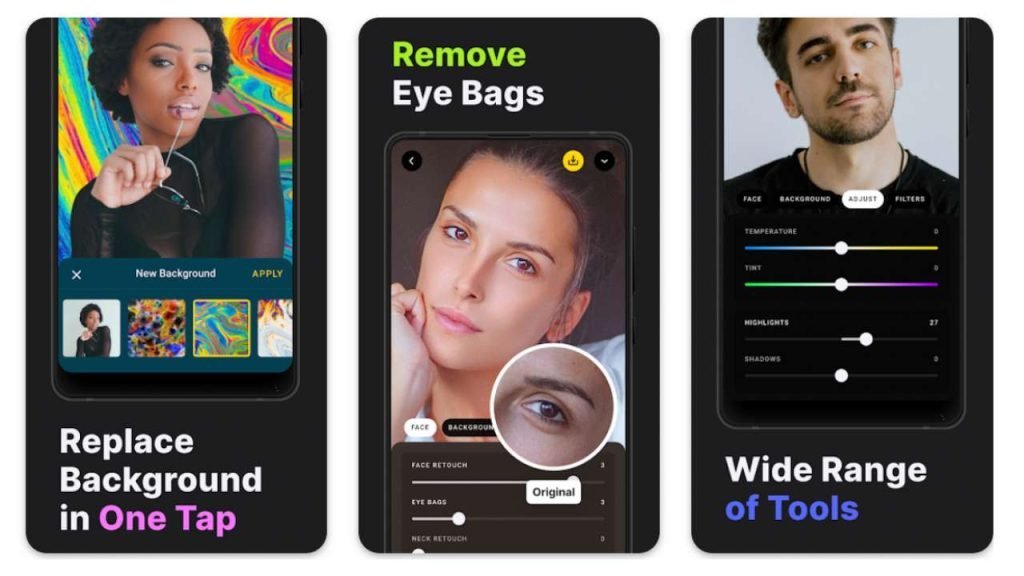
Despite the controversy, Lensa remains a popular photo editing app. It is available on the App Store and Google Play. Lensa Photo Editor App has been downloaded by millions plus users. It also includes a class action waiver. The app allows you to choose from three different styles – sci-fi, fantasy, and anime. Some users have criticized the app for its controversial approach to designing portraits of women and minorities.
It also requires users to agree to the Lensa Terms of Service. These Terms are governed by the Lensa Terms of Service and Privacy Policy. You also agree to the mandatory arbitration provision. You represent and warrant that you are at least 13 years old and have the legal authority to agree to the Lensa Terms of Service.
Create eye retouches
Whether you’re looking to change your hair color or your lip shape, Lensa can get the job done. It’s got a curated suite of photo editing features, so there’s no need to fiddle around with photoshop. The app’s AI engine is capable of calculating depth of field, so you can rest assured your selfies will be cropped and smushed to perfection. And it’s all done for you, and at a price that won’t break the bank.
For one thing, Lensa is capable of automatically enhancing your selfies, making them the envy of your social circle. Secondly, it’s capable of doing the ol’ fashioned smackdown with your photo editor of choice. In fact, the app will automatically retouch your pictures as you shoot. And if you’re the type to take pictures of yourself, you can even make Lensa retouch your selfies for you. The app is compatible with Apple’s mobile operating system, but if you’re using Android, you’ll have to download the app for your device to get the full benefit of its features.
With Lensa, retouching your selfies is as easy as pressing a button. It’s also the simplest photo editing app to use, so you don’t have to worry about stumbling into embarrassing mistakes. Plus, you’ll be able to do it all from the comfort of your own home. The app even has a cool-looking mobile frame that can be customized to your specifications.
Edit your photos with AI tools
Whether you want to create a stunning self-portrait or edit your photos, Lensa Photo Editor app can help you achieve your goal. It offers a wide range of powerful editing tools, including the latest AI technology.
It’s easy to create an AI avatar using photos you upload. The app uses an intelligent algorithm to retouch your face and enhance skin texture. It also offers a variety of creative filters and effects.
It can also be used to change the color of your hair. It also offers noise reduction and sharpening. You can use presets or create your own settings on the fly. You can save your adjustments as templates.
Its AI technology can analyze any image and produce professional results. It also includes dozens of filters and effects. You can also use its templates to create a unified style for different devices.
The app uses AWS cloud services to process your photos. When you’re done training the AI, it deletes your photos.
There are also several premium subscription plans available. They range from Rs 249 to Rs 419 in India. The cheapest plan requires a monthly subscription. This is a good deal for beginners. The subscription also includes a class action waiver.
The app’s creators say that they’re committed to protecting user privacy. However, users have expressed concern about what happens to their photos after they upload them to the app.
One Tap Portrait Editor
With One Tap Portrait feature of Lensa, You can easily handle the background noise. You can easily apply filters, adjust Face and do a lot of things to get that Portrait Photo of yours.
Pro Grade Background Blur
It has advanced AI Technology to easily manage the depth in the picture and Blur the background for your perfect selfie.
Replace Background in One Tap
In Lensa App, Removing a Background from a photo is a Kid’s play. You can easily remove and replace the background in this app.
Remove Eye Bags
Eye Bag is very bothering for us When we take any photos. But with Lensa Photo Editor, You can easily handle this and this feature you will hardly find in a lot of other photo editing apps.
Lensa Photo Editor App Review
Although this App Ticks all the Key Features for a Photo Editing Apps, But there are few things which could have been improved in this app.
The App Lags sometimes in uploading and fetching the Processed Image, I understand that It uses the AWS Cloud system So there could be sometimes glitch or delay in fetching the data. Another thing is for Magic Avatar You need to pay Slightly extra even If you have other plans.
The daily upload limit of 3 Images in the Free Version is also not liked by a lot of people. Out of 113,000 Thousand reviews, It got a 2.5 rating on google.
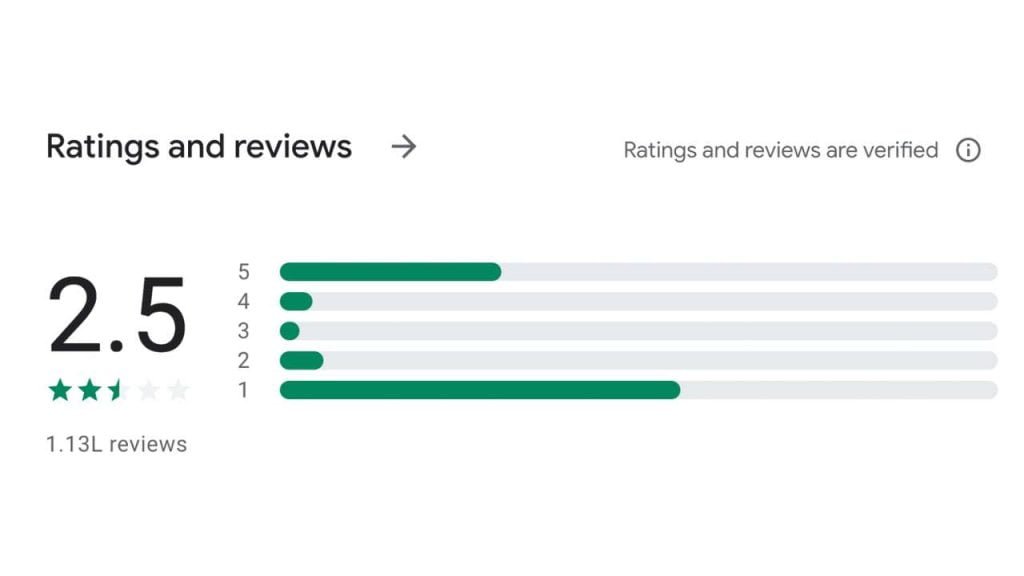
Few User Comments on Google Play Store
Too expensive. You’re prompted to pay for an “unlimited” subscription if you want to upload more than 3 photos a day, but if you’re interested in the magic avatars (the app’s real selling point) there’s an additional fee. It’s not included in the unlimited. They offer 50% off of you have the unlimited subscription, but that discount is not reflected in the second subscription payment screen
lakajk
I paid $7.99 ($8.95 with tax I guess) for the avatar photo. I am getting an error that won’t let me get past the payment options. It keeps saying that I already purchased it, but it won’t let me go any further. I’ve tried backing out and reloading my photos. Didn’t work, and apparently it counted towards my 3 free photos a day when in actuality, I haven’t done anything yet! So now it’s asking that I pay a subscription as well. This is a rip off, and I want my money back
bryshal jones
I have heard really good things about this app and was hoping to try it out before considering a subscription. It takes FOREVER for the menus to load and then the same amount of time for it to ‘apply’ anything, only nothing ends up being applied. I end up with an error instead. I’m going to try the app again later in case it’s a random server issue but I wouldn’t pay for something that I can’t even get to work in the free version…
Lizz j
I don’t know what’s up with this app. I’ve used it before for editing but since trying to do the new avatar or AI thing going on, it does absolutely nothing. And I tried to push through both the trial and that variant of 10 thing offer that comes up after you select the photos to import. I get stuck. I try going back, it sees I own this already, but still won’t work. Reinstalled app, cleared cache, all of it with still no success…
Saida Lauren